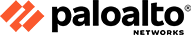
Palo Alto Networks M-600 Management Appliance
16TB RAID storage (4 8TB RAID certified drives preinstalled)

Palo Alto Networks Products
M-600 Management Appliance
Palo Alto Networks M-600 chassis with 16TB storage (4x8TB
RAID certified drives) and 4 post rack mount rails
#PAN-M-600
Our Price: Request a Quote
Our Price: Request a Quote
Click here to jump to more pricing!
Please Note: All Prices are Inclusive of GST
Overview:
The Palo Alto Networks® M-600 and M-600 appliances are multi-function appliances that you can configure to function in Panorama™ Management mode, Panorama Management-only mode, Panorama Log Collector mode, or PAN-DB Private Cloud mode.
First Supported Software Release: Panorama 8.1
Front Panel:
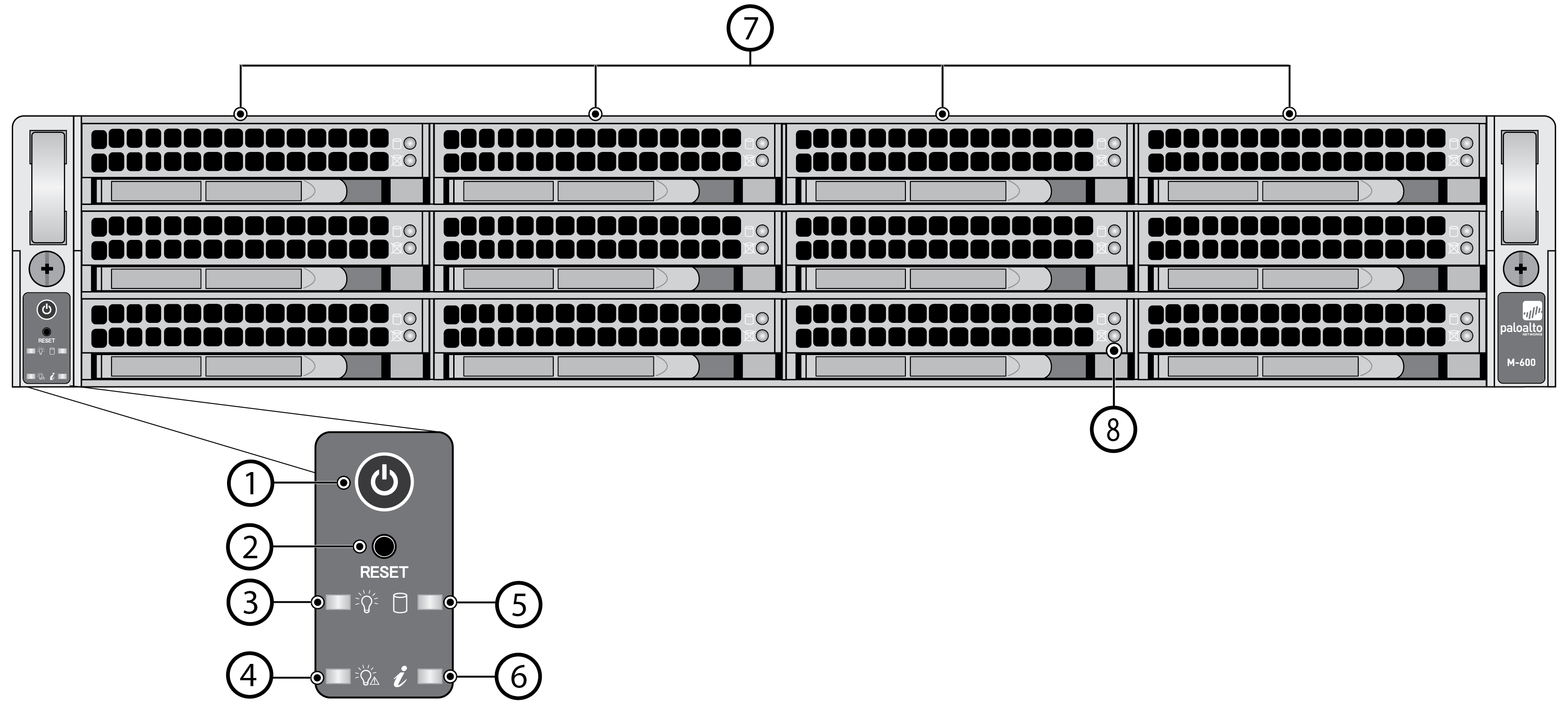
|
Item
|
Component
|
Description
|
|---|---|---|
|
1
|
Power button
|
Press this button to power on or power off the
appliance. Powering off the appliance with this button
puts the appliance in standby power mode. To
completely power off the appliance, you must
disconnect the AC power cords from both power
supplies.
|
|
2
|
Reset button
|
Press this button to reboot the appliance.
|
|
3
|
Power LED
|
Solid green indicates that the appliance is powered
on.
|
|
4
|
Power failure LED
|
Solid red indicates that either a power supply failed
or that there is no power source connected to a power
supply.
|
|
5
|
Hard-disk drive (HDD) LED
|
Blinking yellow indicates IDE channel activity
(SAS/SATA drive) on the front log drives.
|
|
6
|
System information (overheat and UID) LED
|
|
|
7
|
Hard-disk drives (HDDs)
|
Disk drive bays and HDDs used for log storage. By
default, the M-600 ships with four HDDs installed in
drive bays A1/A2 and B1/B2. You can install up to
eight additional drives (four additional RAID 1 pairs)
in the remaining drive bays (C1/C2, D1/D2, E1/E2, and
F1-F2) to increase log storage capacity.
Each pair of drives are in a RAID 1 configuration. For
example, A1-A2 is a RAID 1 pair and B1-B2 is a RAID 1
pair.
For details on storage capacity, refer to the
Panorama Datasheet
. For details on adding additional storage to the
appliance, refer the Panorama Administrator's Guide on
the
Technical Documentation Portal
for the release version running on your appliance.
|
|
8
|
Hard-disk drive (HDD) LEDs
|
Status LEDs-two for each log drive:
|
Back Panel:
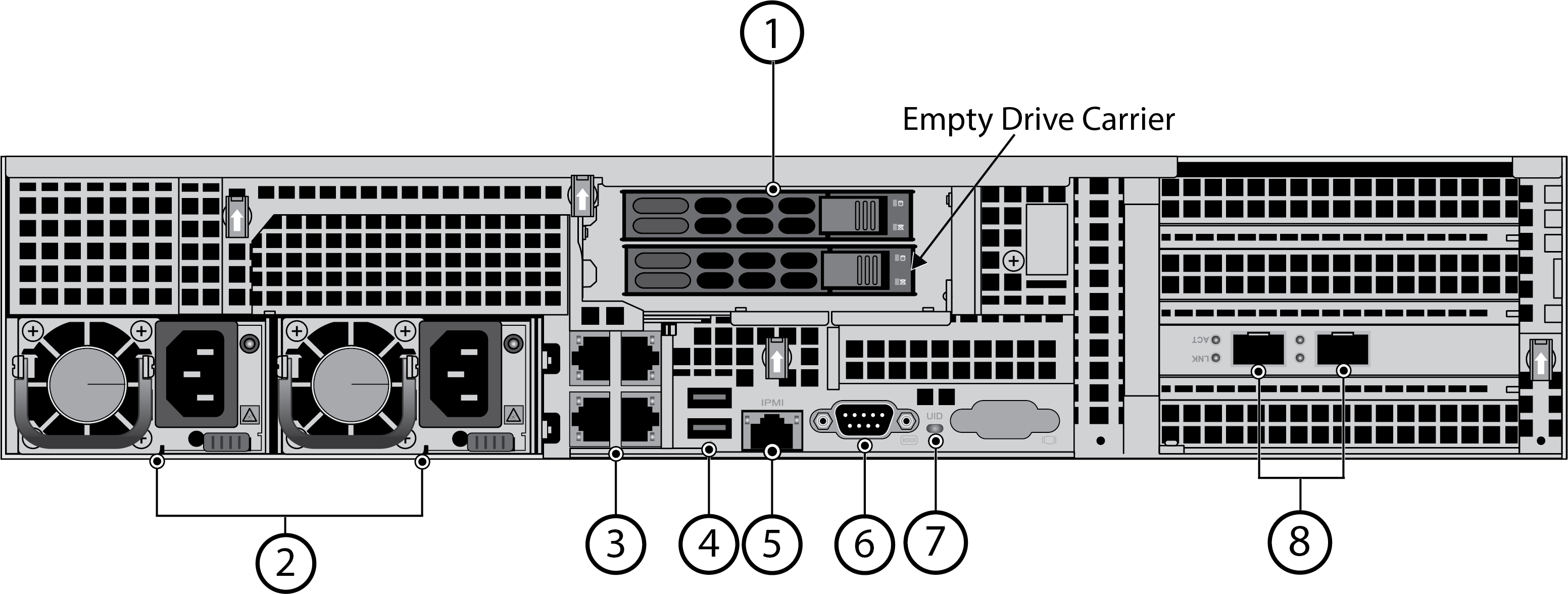
|
Item
|
Component
|
Description
|
|---|---|---|
|
1
|
System drive
|
240GB solid-state drive (SSD) used to store the
operating system files and system logs.
|
|
2
|
Power supplies
|
Use the AC power supply inputs to connect power to the
appliance. The second power supply is for redundancy.
|
|
3
|
Ethernet ports
|
Four RJ-45 10Mbps/100Mbps/1000Mbps Ethernet ports.
While facing the back of the appliance, the ports are
labeled as follows:
The port labels are located on top of the
appliance.
For information on configuring these ports, refer to
the Panorama™ Administrator's Guide on the
Technical Documentation Portal
for the release version running on your appliance. If
the appliance is in PAN-DB mode, refer to the
appropriate release-specific PAN-OS®
Administrators Guide.
|
|
4
|
USB ports
|
Not used.
|
|
5
|
IPMI port
|
Not used.
|
|
6
|
Console port
|
Use this port to connect a management computer to the
appliance using a 9-pin serial cable and terminal
emulation software.
The console connection provides access to appliance
boot messages, the Maintenance Recovery Tool (MRT),
and the command line interface (CLI).
If your management computer does not have a
serial port, use a USB-to-serial converter.
Use the following settings to configure your terminal
emulation software to connect to the console port:
|
|
7
|
Unique Identification (UID) button and LED
|
Use the UID feature to help you locate the appliance
when you move from the back to the front of the
equipment rack where the appliance is installed. When
you push the UID button to enable the UID feature,
both the front-panel System information LED and the
back-panel UID LED illuminate bright blue to help you
locate the appliance when you move between opposite
sides of the equipment rack. The back-panel UID LED is
located to the right of the UID button. Push the UID
button again to deactivate these LEDs.
The UID button is very small and is located to the
left of the UID LED. Use a small object, such as a
paper clip, to press the button.
|
|
8
|
SFP+ ports
|
Two SFP+ (10Gbps) ports. While facing the back of the
appliance, the left port is labeled Ethernet1/5 and
the right port is labeled Ethernet1/4.
The port labels are located on top of the
appliance.
For information on configuring these ports, refer to
the Panorama™ Administrator's Guide on the
Technical Documentation Portal
for the release running on your appliance. If the
appliance is in PAN-DB mode, refer to the appropriate
release-specific PAN-OS® Administrators Guide.
|
Documentation:
Download the Palo Alto Networks M-600 (PDF).
Pricing Notes:
- All Prices are Inclusive of GST
- Pricing and product availability subject to change without notice.
Palo Alto Networks Products
M-600 Management Appliance
Palo Alto Networks M-600 chassis with 16TB storage (4x8TB
RAID certified drives) and 4 post rack mount rails
#PAN-M-600
Our Price: Request a Quote
Our Price: Request a Quote
Panorama central management software license
Panorama central management software license, 100 devices
for the M-600
#PAN-M-600-P-100
Our Price: Request a Quote
Our Price: Request a Quote
Panorama central management software license, 1000 or more
devices for the M-600
#PAN-M-600-P-1K
Our Price: Request a Quote
Our Price: Request a Quote
Panorama central management software license, 25 devices or
log collector for the M-600
#PAN-M-600-P-25
Our Price: Request a Quote
Our Price: Request a Quote
Panorama license upgrade
Panorama license upgrade, 25 to 100 devices for the
M-600
#PAN-M-600-P-UPG-100
Our Price: Request a Quote
Our Price: Request a Quote
Panorama license upgrade, 100 to 1K or more devices for the
M-600
#PAN-M-600-P-UPG-1K
Our Price: Request a Quote
Our Price: Request a Quote
Partner enabled Premium support, Panorama M-600 25 devices,
PAN-DB Private Cloud or log collector
Partner enabled Premium support, Panorama M-600 25 devices,
PAN-DB Private Cloud or log collector
#PAN-SVC-BKLN-M-600-P-25
Our Price: Request a Quote
Our Price: Request a Quote
Partner enabled Premium support renewal, Panorama M-600 25
devices, PAN-DB Private Cloud or log collector
Partner enabled Premium support renewal, Panorama M-600 25
devices, PAN-DB Private Cloud or log collector
#PAN-SVC-BKLN-M-600-P-25-R
Our Price: Request a Quote
Our Price: Request a Quote
Partner enabled Premium support 3-year prepaid, Panorama
M-600 25 devices, PAN-DB Private Cloud or log
collector
Partner enabled Premium support 3-year prepaid, Panorama
M-600 25 devices, PAN-DB Private Cloud or log
collector
#PAN-SVC-BKLN-M-600-P-25-3Y
Our Price: Request a Quote
Our Price: Request a Quote
Partner enabled Premium support 3-year prepaid renewal,
Panorama M-600 25 devices, PAN-DB Private Cloud or log
collector
Partner enabled Premium support 3-year prepaid renewal,
Panorama M-600 25 devices, PAN-DB Private Cloud or log
collector
#PAN-SVC-BKLN-M-600-P-25-3Y-R
Our Price: Request a Quote
Our Price: Request a Quote
Partner enabled Premium support 5-year prepaid, Panorama
M-600 25 devices, PAN-DB Private Cloud or log
collector
Partner enabled Premium support 5-year prepaid, Panorama
M-600 25 devices, PAN-DB Private Cloud or log
collector
#PAN-SVC-BKLN-M-600-P-25-5Y
Our Price: Request a Quote
Our Price: Request a Quote
Partner enabled Premium support 5-year prepaid renewal,
Panorama M-600 25 devices, PAN-DB Private Cloud or log
collector
Partner enabled Premium support 5-year prepaid renewal,
Panorama M-600 25 devices, PAN-DB Private Cloud or log
collector
#PAN-SVC-BKLN-M-600-P-25-5Y-R
Our Price: Request a Quote
Our Price: Request a Quote
Partner enabled Premium support, Panorama M-600 100
devices
Partner enabled Premium support, Panorama M-600 100
devices
#PAN-SVC-BKLN-M-600-P-100
Our Price: Request a Quote
Our Price: Request a Quote
Partner enabled Premium support renewal, Panorama M-600 100
devices
Partner enabled Premium support renewal, Panorama M-600 100
devices
#PAN-SVC-BKLN-M-600-P-100-R
Our Price: Request a Quote
Our Price: Request a Quote
Partner enabled Premium support 3-year prepaid, Panorama
M-600 100 devices
Partner enabled Premium support 3-year prepaid, Panorama
M-600 100 devices
#PAN-SVC-BKLN-M-600-P-100-3Y
Our Price: Request a Quote
Our Price: Request a Quote
Partner enabled Premium support 3-year prepaid renewal,
Panorama M-600 100 devices
Partner enabled Premium support 3-year prepaid renewal,
Panorama M-600 100 devices
#PAN-SVC-BKLN-M-600-P-100-3Y-R
Our Price: Request a Quote
Our Price: Request a Quote
Partner enabled Premium support 5-year prepaid, Panorama
M-600 100 devices
Partner enabled Premium support 5-year prepaid, Panorama
M-600 100 devices
#PAN-SVC-BKLN-M-600-P-100-5Y
Our Price: Request a Quote
Our Price: Request a Quote
Partner enabled Premium support 5-year prepaid renewal,
Panorama M-600 100 devices
Partner enabled Premium support 5-year prepaid renewal,
Panorama M-600 100 devices
#PAN-SVC-BKLN-M-600-P-100-5Y-R
Our Price: Request a Quote
Our Price: Request a Quote
Partner enabled Premium support, Panorama M-600 1000 or more
devices
Partner enabled Premium support, Panorama M-600 1000 or
more devices
#PAN-SVC-BKLN-M-600-P-1K
Our Price: Request a Quote
Our Price: Request a Quote
Partner enabled Premium support renewal, Panorama M-600 1000
or more devices
Partner enabled Premium support renewal, Panorama M-600
1000 or more devices
#PAN-SVC-BKLN-M-600-P-1K-R
Our Price: Request a Quote
Our Price: Request a Quote
Partner enabled Premium support 3-year prepaid, Panorama
M-600 1000 or more devices
Partner enabled Premium support 3-year prepaid, Panorama
M-600 1000 or more devices
#PAN-SVC-BKLN-M-600-P-1K-3Y
Our Price: Request a Quote
Our Price: Request a Quote
Partner enabled Premium support 3-year prepaid renewal,
Panorama M-600 1000 or more devices
Partner enabled Premium support 3-year prepaid renewal,
Panorama M-600 1000 or more devices
#PAN-SVC-BKLN-M-600-P-1K-3Y-R
Our Price: Request a Quote
Our Price: Request a Quote
Partner enabled Premium support 5-year prepaid, Panorama
M-600 1000 or more devices
Partner enabled Premium support 5-year prepaid, Panorama
M-600 1000 or more devices
#PAN-SVC-BKLN-M-600-P-1K-5Y
Our Price: Request a Quote
Our Price: Request a Quote
Partner enabled Premium support 5-year prepaid renewal,
Panorama M-600 1000 or more devices
Partner enabled Premium support 5-year prepaid renewal,
Panorama M-600 1000 or more devices
#PAN-SVC-BKLN-M-600-P-1K-5Y-R
Our Price: Request a Quote
Our Price: Request a Quote
HDD Raid certified drives
3.5 inch spare 8TB HDD Raid certified drives for M-200 and
M-600, shipped in pair
#PAN-3.5IN-HDD-8TB-PAIR
Our Price: Request a Quote
Our Price: Request a Quote
Spare Rack mount kit
M-600 spare rack mount kit, holds one device (supports 4
post racks)
#PAN-M-600-RCK
Our Price: Request a Quote
Our Price: Request a Quote
FIPS Hardware kit
750 Watt AC power supply
Imaged SSD
Spare Accessory kit
M-600 spare Packaging set
M-600 spare packaging set - 1 each of ESD unit bag, foam
set, insert tray, and shipping box
#PAN-M-600-PKG-SET
Our Price: Request a Quote
Our Price: Request a Quote
