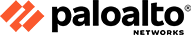
Palo Alto Networks GP-100 GlobalProtect Mobile Security Manager

Sorry, this product is no longer available, Please, contact us for a replacement product!
Overview:
GlobalProtect provides a unique, integrated mobile security solution to safely enable mobile devices for business use. It consists of three key components: GlobalProtect Gateway (available on the Palo Alto Networks next-generation network security platform), GlobalProtect Mobile Security Manager (available on the Palo Alto Networks GP-100), and GlobalProtect App (available for iOS and Android devices).
Mobile computing is one of the most disruptive forces in information technology. It is revolutionizing how and where employees work, and the tools that they use to perform their jobs. Mobile devices are not just ways to access existing applications such as corporate email, but the platform for opening up entirely new ways of doing business.
Organizations must take steps to manage the risks that mobile devices face. In order to fully realize all of mobility's benefits and safely enable mobile devices, enterprises must:
Manage the Device
- Ensure devices are safely enabled by configuring the device with proper securitysettings. Simplify deployment and setup by provisioning common configurations like account settings for email and credentials such as certificates.
Protect the Device
- Protect the mobile device from exploits and malware. Protecting the devicealso plays an important role for protecting the data as well, because data is not safe on a compromised device.
Control the Data
- Control access to data and control the movement of data between applications. Establish policies that define who can access sensitive applications, and the particular devices that can be used.
Features & Benefits:
Introducing GlobalProtect from Palo Alto Networks
GlobalProtect from Palo Alto Networks safely enables mobile devices for business use by providing a unique solution to manage the device, protect the device and control access to data. The Palo Alto Networks next-generation security platform provides core functionality to classify all traffic based on application, centrally enforce policy through a single pass engine, and protect the device with mobile threat prevention technologies. GlobalProtect extends these capabilities to manage and secure mobile devices no matter where they go in order to make them safe for business applications and data.
GlobalProtect has three primary components:
- GlobalProtect Gateway: Delivers mobile threat prevention and policy enforcement based on apps, users, content, device and device state
- GlobalProtect App: Enables device management, provides device state information, and establishes secure connectivity
- GlobalProtect Mobile Security Manager: Provides device management, malware detection and shares device state information with GlobalProtect Gateway
GlobalProtect Gateway
GlobalProtect Gateway establishes VPN connections to protect the traffic, enforces policy to manage access to applications and data, and provides protection against mobile threats. GlobalProtect Gateways run on the Palo Alto Networks next-generation security platform, which is available in hardware (such as the PA-5000 Series or the PA-200) and virtualized (such as the VM-Series) form factors.
IPSec/SSL VPN Connections for Network Privacy and Consistent Security Everywhere
In order to protect network traffic, GlobalProtect Gateway provides IPsec and SSL VPN connections to mobile devices using GlobalProtect App. The VPN connection maintains network privacy even when the mobile device is being used in public locations such as hotels, conference halls and coffee shops. Multiple GlobalProtect Gateways can be deployed to service users in different geographies, and GlobalProtect App will automatically select the optimal gateway for the best performance in a given location.
The VPN connection terminates at the GlobalProtect Gateway running on the next-generation security platform and thus provides consistent enforcement of network security policies, regardless of the user's location. GlobalProtect can automatically establish a VPN connection whenever connectivity is available and extend a "logical" perimeter that consistently protects local and remote users with the same policies, wherever they may go.
Mobile Threat Prevention
GlobalProtect Gateway delivers mobile threat prevention using technologies from the next-generation security platform, powered by a system to gather intelligence about the latest mobile apps and threats. The threat prevention technologies identify and block exploits, malware, malicious URLs and command & control traffic to disrupt the lifecycle of modern malware. In order to identify newly emerging threats, WildFire™ from Palo Alto Networks dynamically analyzes the behaviors of samples gathered from app stores and GlobalProtect Gateways from around the world. When WildFire discovers a new piece of malware, it will automatically provide new signatures to GlobalProtect Gateway (for threat prevention) and GlobalProtect Mobile Security Manager (to detect devices infected with malware).
Control Access to Applications and Data
Security teams can establish policies based on application, user, content, device, and device state in order to maintain granular control over the users and the devices accessing a given application.
GlobalProtect uses a Host Information Profile (HIP) to share information about the device and the device state. Host Information Profile contains information about the device characteristics, configuration and state, which can be used for making policy decisions about the resources the device can access. For example, an organization may permit approved employees to access customer data from a corporate device, while blocking access from a personally owned device. This type of granular control is possible through the use of Host Information Profile.
Controlling Data Movement through File Blocking and Data Filtering
GlobalProtect Gateway includes file and data filtering technology to control data movement. Data filtering features enable administrators to implement policies that reduce the risks associated with the transfer of unauthorised files and data.
Some of the file blocking and data filtering methods include:
- File blocking by type: Control file transfers based on policy for specific file types.
- Data filtering: Control the transfer of sensitive data patterns such as credit card and social security numbers.
- File transfer function control: Allow users access applications, but limit or restrict the use of file transfer functions.
Internal Gateway
GlobalProtect Gateway can also be used to strengthen the security of the internal network as well. Instead of implicitly trusting everyone connected to the local network, many organizations are adopting policies to trust no one before they are identified. Internal GlobalProtect Gateways help organizations establish stronger internal controls by establishing the identity of the user and device state before providing access to sensitive applications.
GlobalProtect App
GlobalProtect App is a lightweight client for mobile devices that establishes VPN connections to the GlobalProtect Gateway, interacts with GlobalProtect Mobile Security Manager to enable device management and provides information about the state of the device. GlobalProtect App can automatically select the optimal gateway for a given location to provide a transparent user experience for security.
GlobalProtect Mobile Security Manager
GlobalProtect Mobile Security Manager ensures that devices are appropriately configured for use in a business environment. It provides mobile device management and information about the device state to the GlobalProtect environment. It delivers configuration and ongoing management of mobile device settings, checks for compliance with policy and monitors device usage within the organization. GlobalProtect Mobile Security Manager integrates with the WildFire cloud service to identify Android devices that are infected with malware. GlobalProtect Mobile Security Manager runs on the GP-100 appliance.
Device Management
GlobalProtect Mobile Security Manager configures and manages device settings, such as requirements for a passcode and passcode complexity. Some security teams may want to create policies that disable particular device functions (the camera for example). In addition, GlobalProtect Mobile Security Manager can configure account settings for email, VPN and Wi-Fi networks.
GlobalProtect Mobile Security Manager can assist users who are having issues with their mobile device by performing key operations such as locking or unlocking the device remotely, or wiping a lost device.
Device State
GlobalProtect Mobile Security Manager performs ongoing checks to monitor the configuration and state of a managed mobile device. The information about device state plays an important role for ongoing compliance with security policy, allowing the security team to stay on top of device and app usage within the organization. The device state helps administrators identify a number of conditions, such as whether the device has been jailbroken or rooted, for example.
GlobalProtect Mobile Security Manager shares information about device state with the GlobalProtect Gateway, which uses the criteria to determine if the device is appropriately configured to access particular applications. . This establishes a direct link between the state of the device and the resources that the device can access, and demonstrates the importance of context for evaluating policy.
GlobalProtect Mobile Security Manager uses the information about the device state to identify the devices that are infected with malware. It takes inventory of the applications that are on the device, and looks using signatures from WildFire. When GlobalProtect Mobile Security Manager finds malware, GlobalProtect Gateway can take action to limit the resources that the device can access until the issue has been remediated.
Conclusion
GlobalProtect provides a unique mobile security solution by integrating traditionally distinct technologies, to manage the device, protect the device and control the data. GlobalProtect uses the next-generation security platform to enforce mobile app policies and to identify and prevent mobile threats. Using the next-generation security platform, organizations can enforce policies at the network layer, thus providing protection for both corporate and personally owned devices. Deploy GlobalProtect to make mobile devices safe for business applications and data.
Specifications:
| GlobalProtect Gateway Specifications | |
|---|---|
| VPN Connection |
|
| Intelligent Policy Engine |
|
| Device State |
Host Information Profile (HIP) provides device state details about the condition of the endpoint/mobile device. For Windows and Mac platforms, the Host Information Profile includes information such as:
For iOS and Android platforms, the Host Information Profile includes device state information, such as:
|
| Mobile Threat Prevention |
|
| Authentication |
All PAN-OS™ Authentication methods supported, including:
Two-Factor Authentication: Certificate plus password, one-time password, smart card On Windows: Supports single sign-on through Windows loginlatform, including hardware (such as the PA-5000 series, the PA-3000 series and the PA-200) and virtual (VM-Series) form factors. |
| Platform | Palo Alto Networks next-generation security platform, including hardware (such as the PA-5000 series, the PA-3000 series and the PA-200) and virtual (VM-Series) form factors. |
| GlobalProtect App Specifications | |
|---|---|
| Supported Platforms |
|
| Localization |
|
| GlobalProtect Mobile Security Manager Specifications | |
| Manage Device Settings |
Configure and manage mobile device settings, such as:
|
| Device State Detection |
Obtain the device state for visibility, compliance, and automatic policy enforcement. Device state detection includes:
|
| Operations |
|
| Detect Malware | Detect malware on Android devices using signatures from WildFire |
| Reporting | Dashboard and reporting on device usage, device states, and policy compliance |
| Platforms |
|
| GP-100 Specifications | |
|---|---|
| I/O | (1) 10/100/1000, (3) 10/100/1000 (for future use), (1) DB9 console serial port |
| Storage | GP-100 1TB RAID: 2 x 1TB RAID certified HDD for 1TB of RAID storage |
| Power Supply (AVG/MAX Power Consumption) |
|
| Input Voltage (Input Frequency) | 100-240VAC (50-60Hz) |
| Max Current Consumption | 10A@100VAC |
| Mean Time Between Failure (MTBF) | 14.5 years |
| Rack Mountable (Dimensions) | 1U, 19" standard rack (1.75"H x 23"D x 17.2"W) |
| Weight (Stand Alone Device/As Shipped) | 26.7lbs/35 lbs |
| Safety |
|
| Environment |
|
Documentation:
Download the Palo Alto Networks GlobalProtect Datasheet (PDF).

